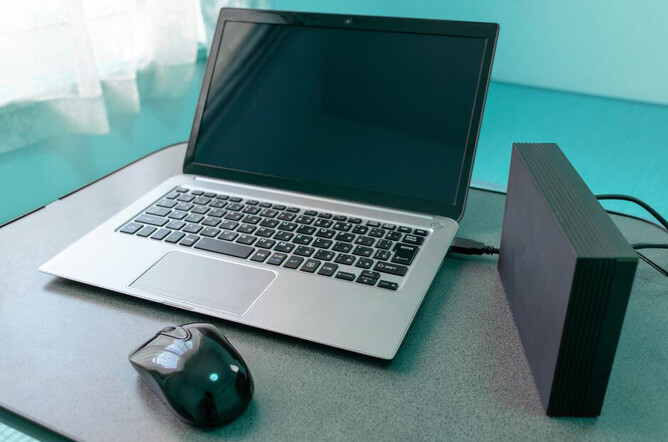Part 2 of the SMART PHOTO ORGANISATION Series
Keeping up with a growing stash of digital photos can be both fun and overwhelming, especially when you’re trying to figure out the best way to store and protect those memories. There are so many options out there: cloud storage, external drives, internal hard drives, and each offers different benefits and considerations. In this section, we’ll break down the most popular storage choices, so you can find the perfect fit for your needs and keep your photos safe, organised, and ready to enjoy whenever you want.
Cloud Storage Services
Cloud storage services like Google Photos, iCloud, Dropbox, and OneDrive are super convenient because they let you access your photos from any device with an internet connection, so no more lugging around external drives or worrying about losing your data! They often come with automatic backups and handy organisational tools like albums, tags, and search options based on image content, dates, or locations making it really easy to find that perfect shot.
But you might be wondering, “Are my photos safe on the cloud?” Well, generally, yes. These services invest heavily in security measures to protect your data, and storing your photos off-site means they’re safe from hardware crashes, theft, or natural disasters at your home. That said, since your images are stored on third-party servers, there’s always a small privacy concern, and ongoing subscription fees can add up depending on how much space you need. Overall, cloud storage is a pretty safe, convenient way to keep your memories accessible and backed up, just keep an eye on privacy settings and choose reputable providers.
As of May 2025, the costs for cloud storage services in New Zealand are approximately:
Google Photos (via Google One) starts at $3.49/month for 100GB, with higher tiers like 2TB at about $16.99/month
iCloud offers 50GB at $1.69/month, 200GB at $4.99/month, and 2TB for $16.99/month
Dropbox’s Plus plan (2TB) is roughly $16.99/month
OneDrive’s Microsoft 365 Personal subscription (which includes 1TB storage) costs about $17.00/month or $179/year, often bundled with Microsoft Office apps.
Prices can vary slightly depending on promotions or currency fluctuations, so it’s a good idea to check the latest details directly on their websites.
External Hard Drives
External drives are those handy little devices you plug into your computer via USB, Thunderbolt, or other ports. Think of them as portable storage lockers for all your photos, videos, and high-res images. They offer a heap of space for a one-time cost, so you’re in the driver’s seat with no ongoing fees, making them perfect for backing up entire photo libraries or archiving those special memories. Plus, they give you full control over your data, which is pretty nice. But they can be a bit vulnerable. Accidental drops, spills, or just wear and tear can cause them to fail or get they can get lost, so regular backups and careful handling are a must. And since you need the actual device to access your files, they’re not as convenient for quick, on-the-go access compared to cloud solutions. Still, for big storage needs and keeping control of your data, external drives are a solid, budget-friendly option!
Choosing the best external hard drive depends on your storage needs and usage. Consider how much data you plan to store: smaller drives suit minimal data, while larger drives are better for extensive storage. Speed is also important—if you access files frequently, an SSD (Solid State Drive) offers faster performance, though it comes at a higher cost compared to traditional spinning disk drives. For connectivity, decide between wired and wireless options: wireless drives are convenient for single-device use, while wired connections are preferable for faster data transfer and connecting multiple devices simultaneously.
As of May 2025, highly recommended external drives available in New Zealand include the:
Samsung T7 Portable SSD, priced around $240 for 1TB, offering fast transfer speeds and durability
Western Digital My Passport, typically costing around $130 for 1TB, $370 for 6TB, known for reliability and encryption features
Seagate Expansion 14TB, priced around $600, easy setup, compatible with Windows and Mac, USB 3.0 for fast data transfer
ADATA HD710 Pro 2TB Durable External HDD, priced around $150, durable, IP68 dust/waterproof, shock sensors for protection, various sizes
Since prices can change depending on the capacity you want and where you shop, it's a good idea to pop into your local electronics stores or check out online options like PB Tech, Noel Leeming, Harvey Norman, or Amazon New Zealand to get the latest deals and see what's in stock.
Local Storage (Internal Hard Drive)
Your computer’s internal hard drive or SSD is like your quick-access photo desk, right there when you need it for recent photos or ongoing projects. It’s super handy because you can organise and edit your photos directly on your device, so everything’s just a few clicks away. But internal storage is limited and can be vulnerable to hardware issues, theft, or malware, so it’s smart to back up those precious photos and documents somewhere else, like an external drive or cloud. Think of your internal storage as your daily workspace for recent stuff, while your long-term backups should live safely elsewhere to keep your memories protected.
Hybrid Approach
A lot of people like to go with a hybrid approach, kind of like having the best of both worlds! You keep your recent or favourite photos handy on your device or in the cloud for quick access and convenience, while storing those older or less-used images on external drives for safekeeping. The trick is to regularly update your backups across all these platforms, so your memories are well-protected from any surprises. It’s a smart, flexible way to manage your photos without feeling overwhelmed or worried about losing those special moments!
Conclusion
Figuring out the best storage solution really comes down to what works best for you. Consider things like how much space you need, your budget, how quickly you want access to your photos, and how important security is. By getting to know the pros and cons of each option, you can put together a storage plan that keeps your digital photos and document safe, nicely organised, and ready whenever you want to enjoy them. It’s all about finding that sweet spot that fits your lifestyle, budget and peace of mind!